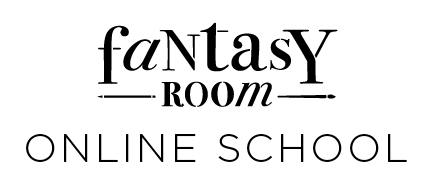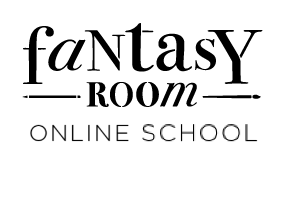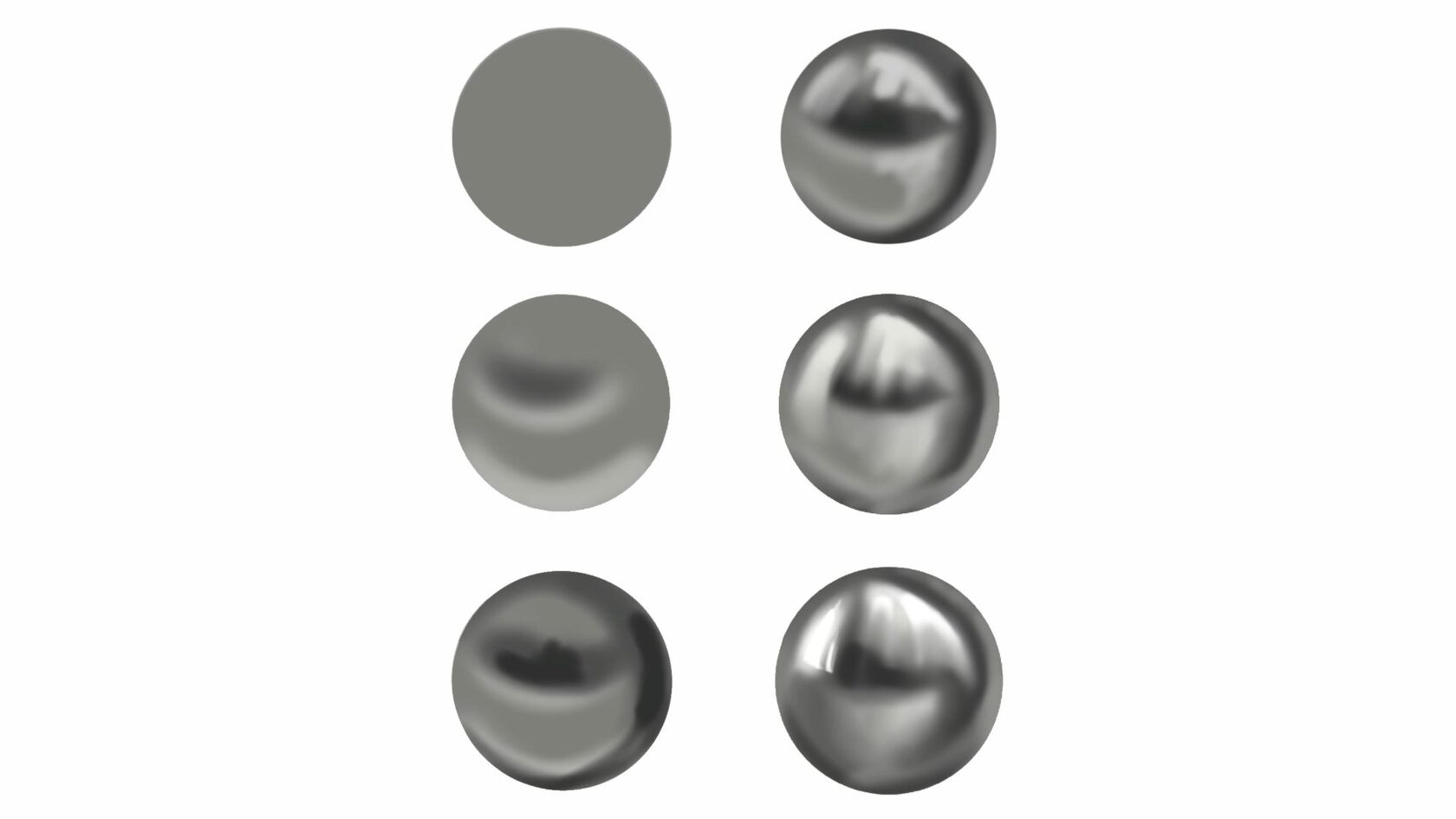In the realm of illustration, texture is the artist’s secret weapon. It's the magic that transforms a flat canvas into a world of depth and dimension. Among the most captivating challenges for illustrators is the task of rendering metallic surfaces. From the sleek shine of polished steel to the rustic patina of aged copper, metallic textures add a touch of realism and intrigue to any artwork.
In this guide, we'll delve into the techniques and secrets behind capturing the essence of metallic surfaces, focusing particularly on the spherical form—a common element in illustrations. Whether you're a seasoned illustrator looking to refine your skills or a beginner eager to explore new artistic horizons, this article will serve as your roadmap to mastering the art of rendering metallic textures.
In this guide, we'll delve into the techniques and secrets behind capturing the essence of metallic surfaces, focusing particularly on the spherical form—a common element in illustrations. Whether you're a seasoned illustrator looking to refine your skills or a beginner eager to explore new artistic horizons, this article will serve as your roadmap to mastering the art of rendering metallic textures.
Understanding Metallic Surfaces
Before diving into the painting process, it's essential to understand the characteristics of metallic surfaces. Unlike other textures, metallic materials reflect light in a unique manner, creating highlights, shadows, and gradients that are distinctively different from those found on non-metallic surfaces.
When light strikes a metallic object, it produces highlights that are sharp and intense, often resembling a mirrored reflection. These highlights are crucial for conveying the metallic sheen and should be strategically placed to emphasize the curvature and form of the object.
In addition to highlights, metallic surfaces also exhibit areas of deep shadow, where light is absorbed rather than reflected. These shadows create contrast and depth, enhancing the three-dimensional appearance of the object.
To achieve a realistic depiction of metallic surfaces, it's essential to observe and analyze real-life references. Pay attention to how light interacts with different types of metal, noting the subtle variations in color, texture, and reflectivity.
When light strikes a metallic object, it produces highlights that are sharp and intense, often resembling a mirrored reflection. These highlights are crucial for conveying the metallic sheen and should be strategically placed to emphasize the curvature and form of the object.
In addition to highlights, metallic surfaces also exhibit areas of deep shadow, where light is absorbed rather than reflected. These shadows create contrast and depth, enhancing the three-dimensional appearance of the object.
To achieve a realistic depiction of metallic surfaces, it's essential to observe and analyze real-life references. Pay attention to how light interacts with different types of metal, noting the subtle variations in color, texture, and reflectivity.
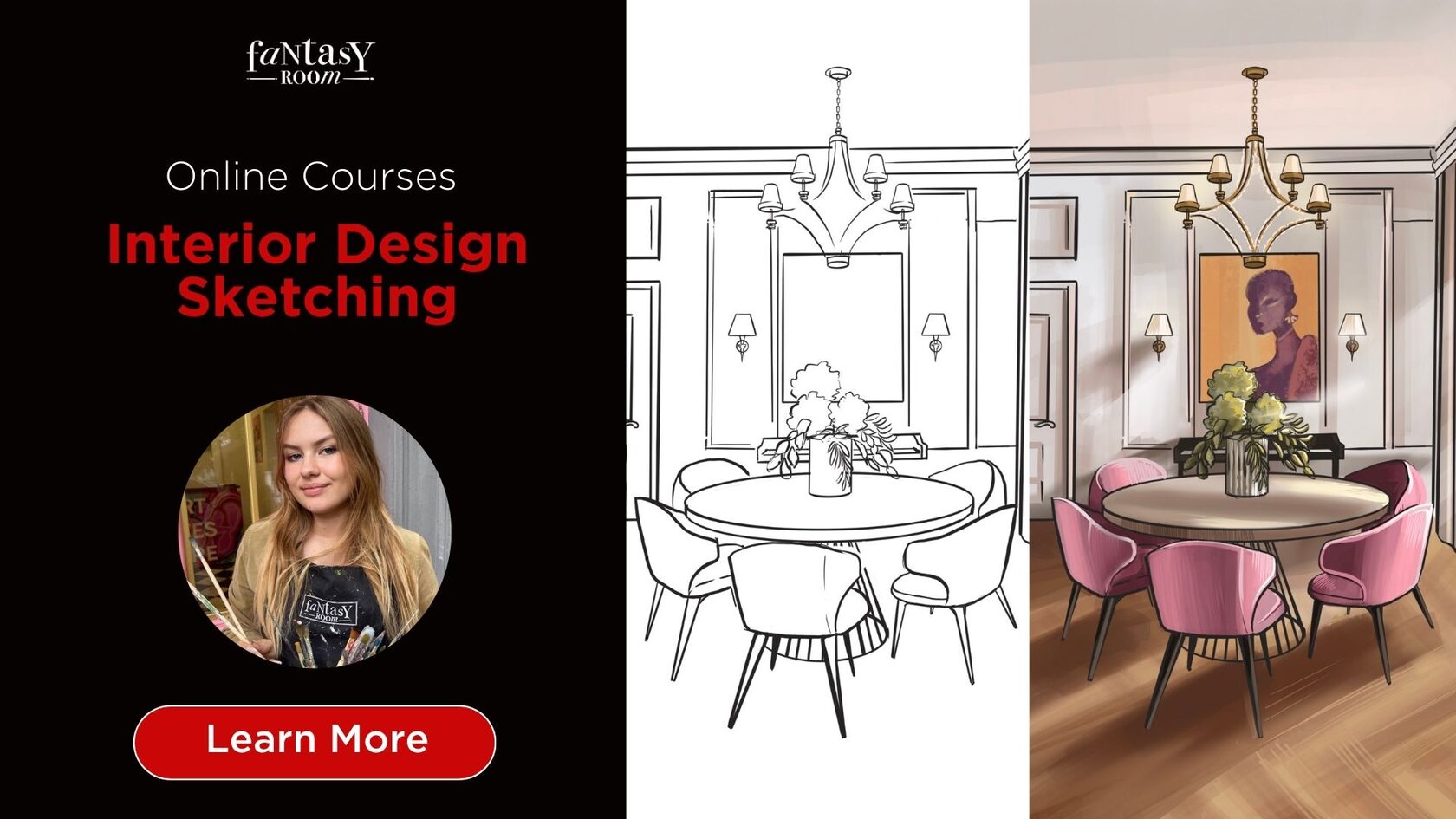
Embark on a journey to master the art of interior sketching with us! Whether you prefer traditional manual techniques or the versatility of Procreate on the iPad, our expert guidance will lead you through the process with precision and style.
Discover the principles of perspective drawing, from one-point to two-point variations, and learn to infuse your sketches with depth and dimension. Dive into floor planning as we explore drawing various types of rooms, including living rooms, bedrooms, kitchens, bathrooms, hallways, and dining rooms. Join us and unleash your creativity as you hone your interior sketching skills to perfection!
Discover the principles of perspective drawing, from one-point to two-point variations, and learn to infuse your sketches with depth and dimension. Dive into floor planning as we explore drawing various types of rooms, including living rooms, bedrooms, kitchens, bathrooms, hallways, and dining rooms. Join us and unleash your creativity as you hone your interior sketching skills to perfection!
Tools and Techniques
Procreate offers a wealth of tools and techniques for painting texture, making it well-suited for rendering metallic surfaces. Here's a breakdown of some essential tools and techniques to get you started:
Brushes: Procreate provides a variety of brushes that mimic traditional painting tools, including brushes that simulate metallic textures. Experiment with brushes like "Metallic" or "Metallic Shine" to achieve different effects and textures.
Layers: Utilize layers in Procreate to separate elements of your artwork and create depth. Consider using separate layers for the base color, highlights, shadows, and details to maintain flexibility and control throughout the painting process.
Blend Modes: Explore different blend modes in Procreate to enhance the realism of metallic textures. Experiment with blend modes like Overlay, Soft Light, or Color Dodge to add depth, richness, and luminosity to your metallic surfaces.
Alpha Lock and Clipping Masks: Use alpha lock and clipping masks in Procreate to restrict painting to specific areas without affecting surrounding pixels. This allows for precise control when adding highlights, shadows, and details to metallic surfaces.
Brushes: Procreate provides a variety of brushes that mimic traditional painting tools, including brushes that simulate metallic textures. Experiment with brushes like "Metallic" or "Metallic Shine" to achieve different effects and textures.
Layers: Utilize layers in Procreate to separate elements of your artwork and create depth. Consider using separate layers for the base color, highlights, shadows, and details to maintain flexibility and control throughout the painting process.
Blend Modes: Explore different blend modes in Procreate to enhance the realism of metallic textures. Experiment with blend modes like Overlay, Soft Light, or Color Dodge to add depth, richness, and luminosity to your metallic surfaces.
Alpha Lock and Clipping Masks: Use alpha lock and clipping masks in Procreate to restrict painting to specific areas without affecting surrounding pixels. This allows for precise control when adding highlights, shadows, and details to metallic surfaces.
Step-by-Step Guide
Follow these steps to render metallic surfaces in your illustrations:
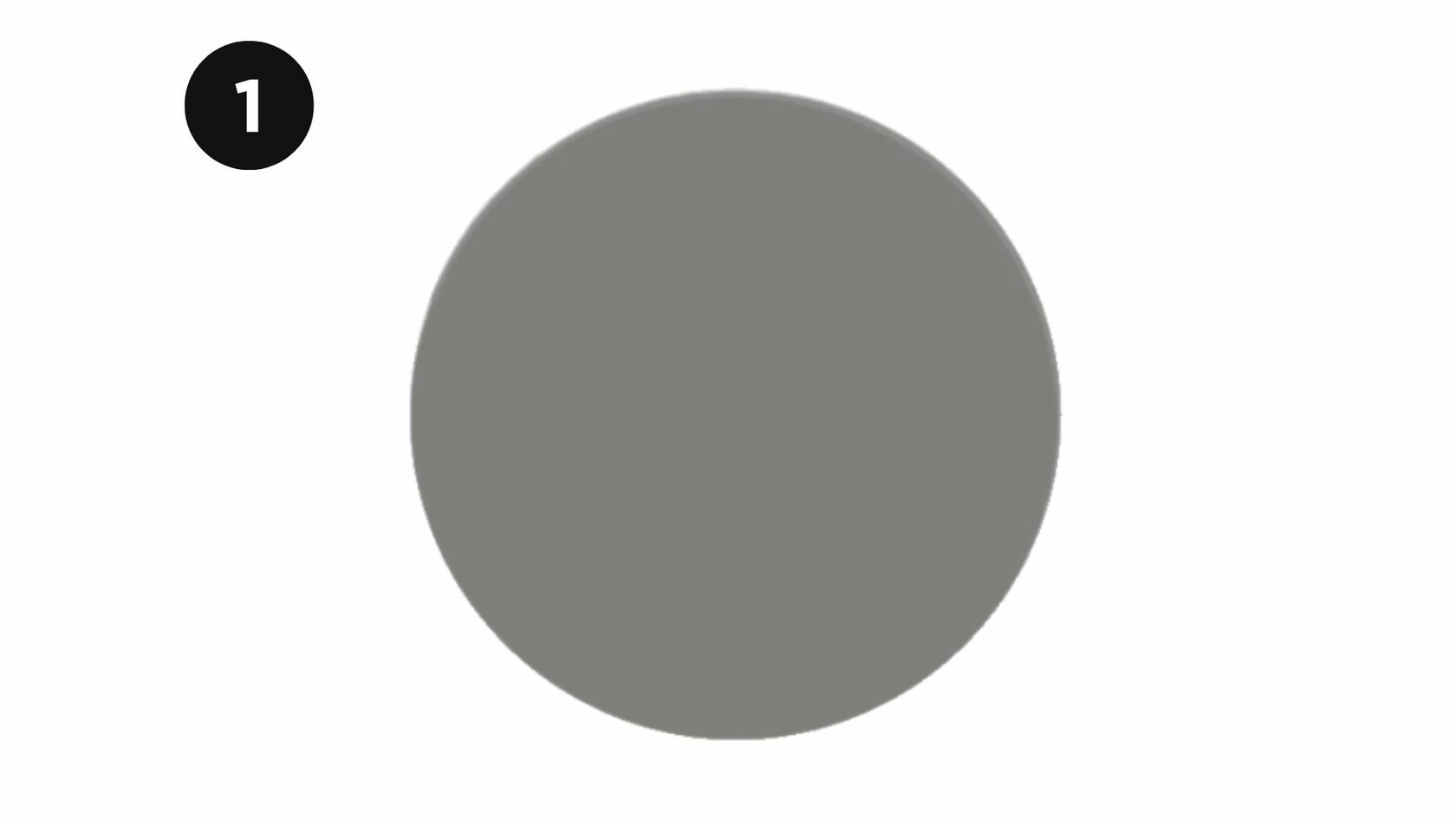
Sketch the Form: Rendering the reflections of a sphere can be quite challenging, but for this tutorial, we'll simplify the process by creating a basic version instead. Unlike objects with multiple sides like cylinders or cubes, spheres offer a simpler canvas to work with.
To begin, paint the sphere in the usual manner. Then, to enhance its metallic appearance, add a subtle highlight to the bottom of the sphere. This simple addition will elevate the realism and bring out the metallic quality of the surface.
To begin, paint the sphere in the usual manner. Then, to enhance its metallic appearance, add a subtle highlight to the bottom of the sphere. This simple addition will elevate the realism and bring out the metallic quality of the surface.
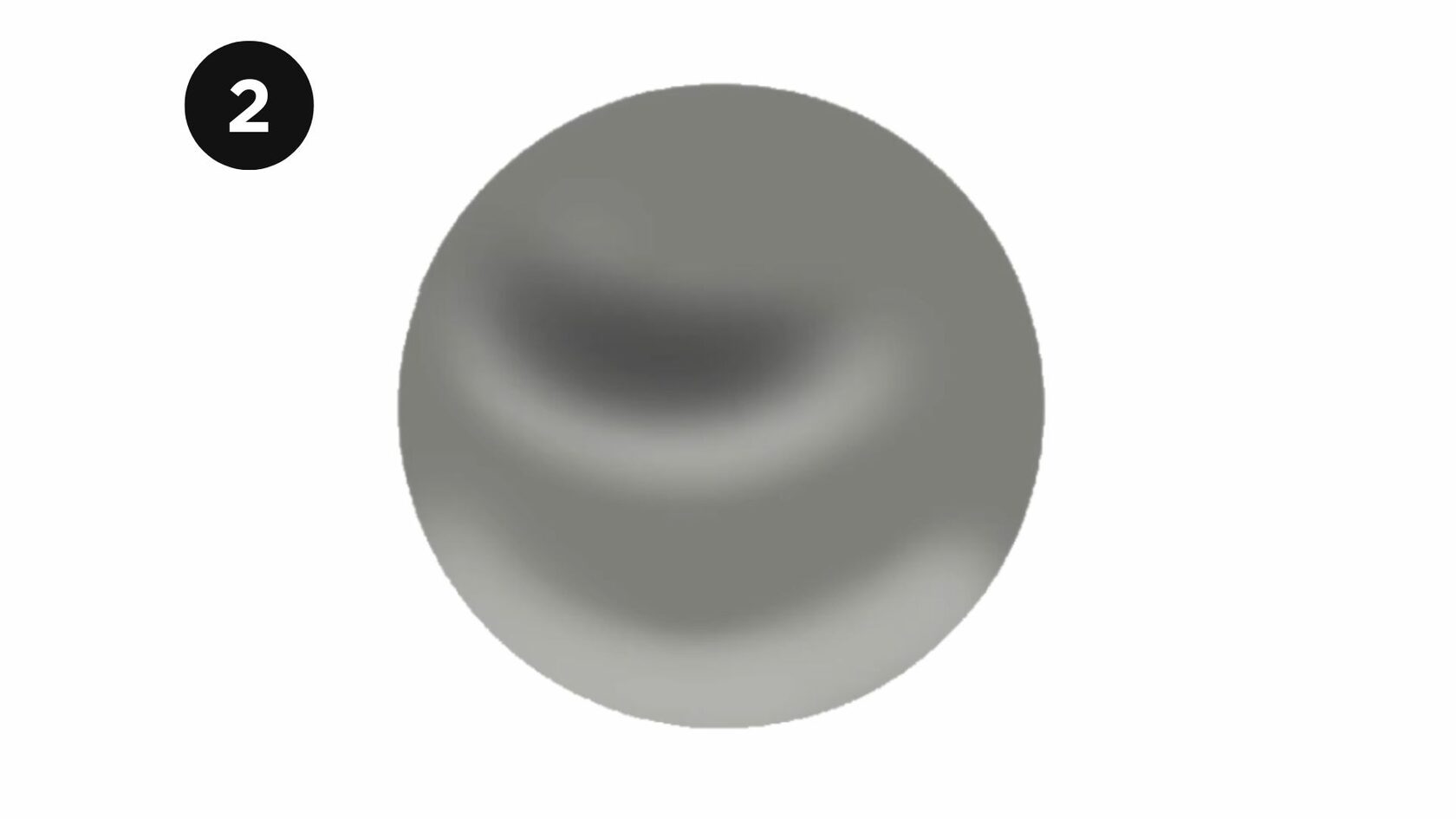
Block In the Base Color: Choose a base color for the metallic surface and block it in using a solid brush. Consider the type of metal you're depicting and select a base color that corresponds to its hue and value.
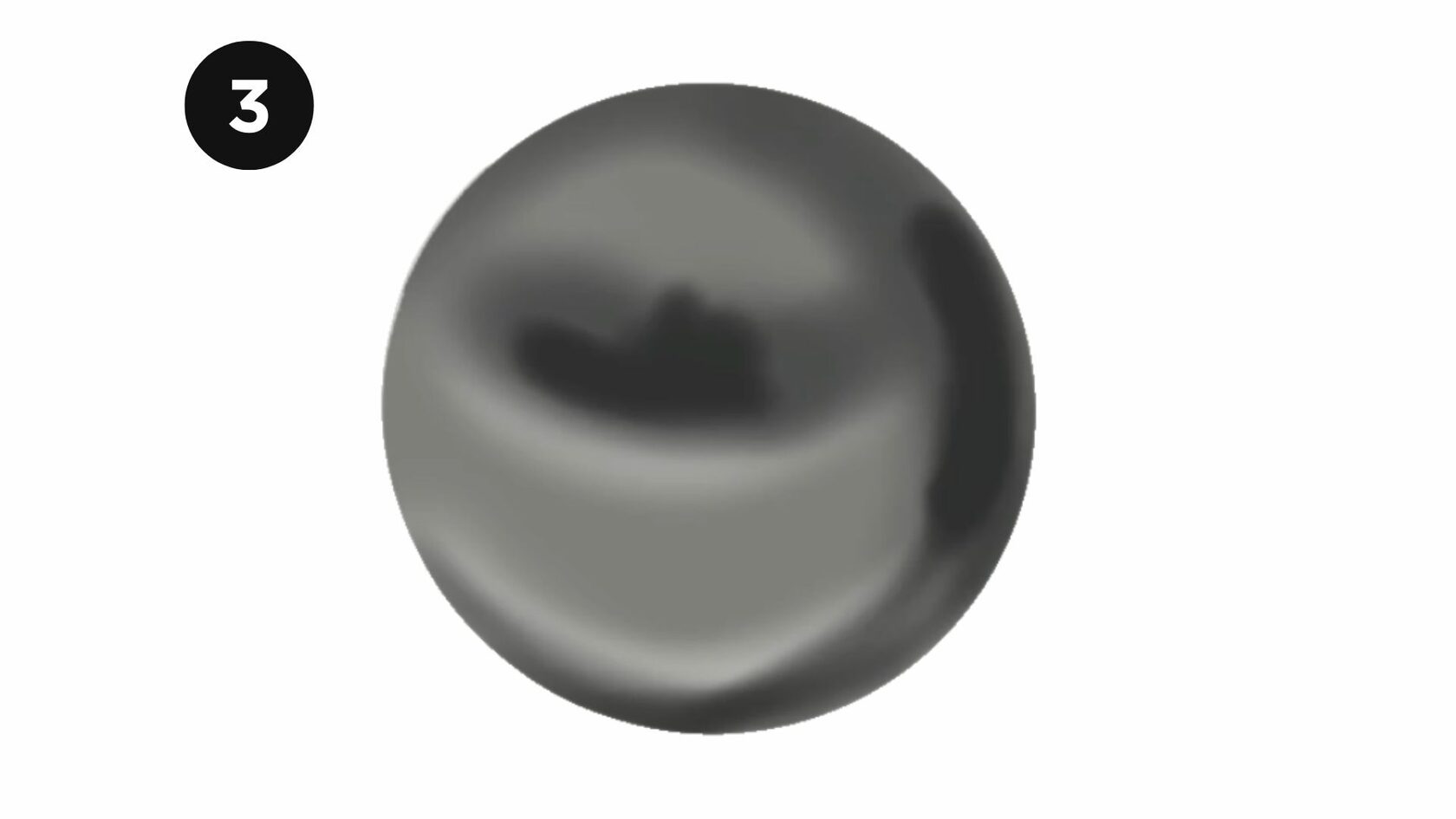
Add Highlights: Identify the areas of the object that would catch the most light and add highlights using a lighter shade of the base color. Use a soft, round brush with low opacity to build up the highlights gradually, focusing on areas where light would directly hit the surface.
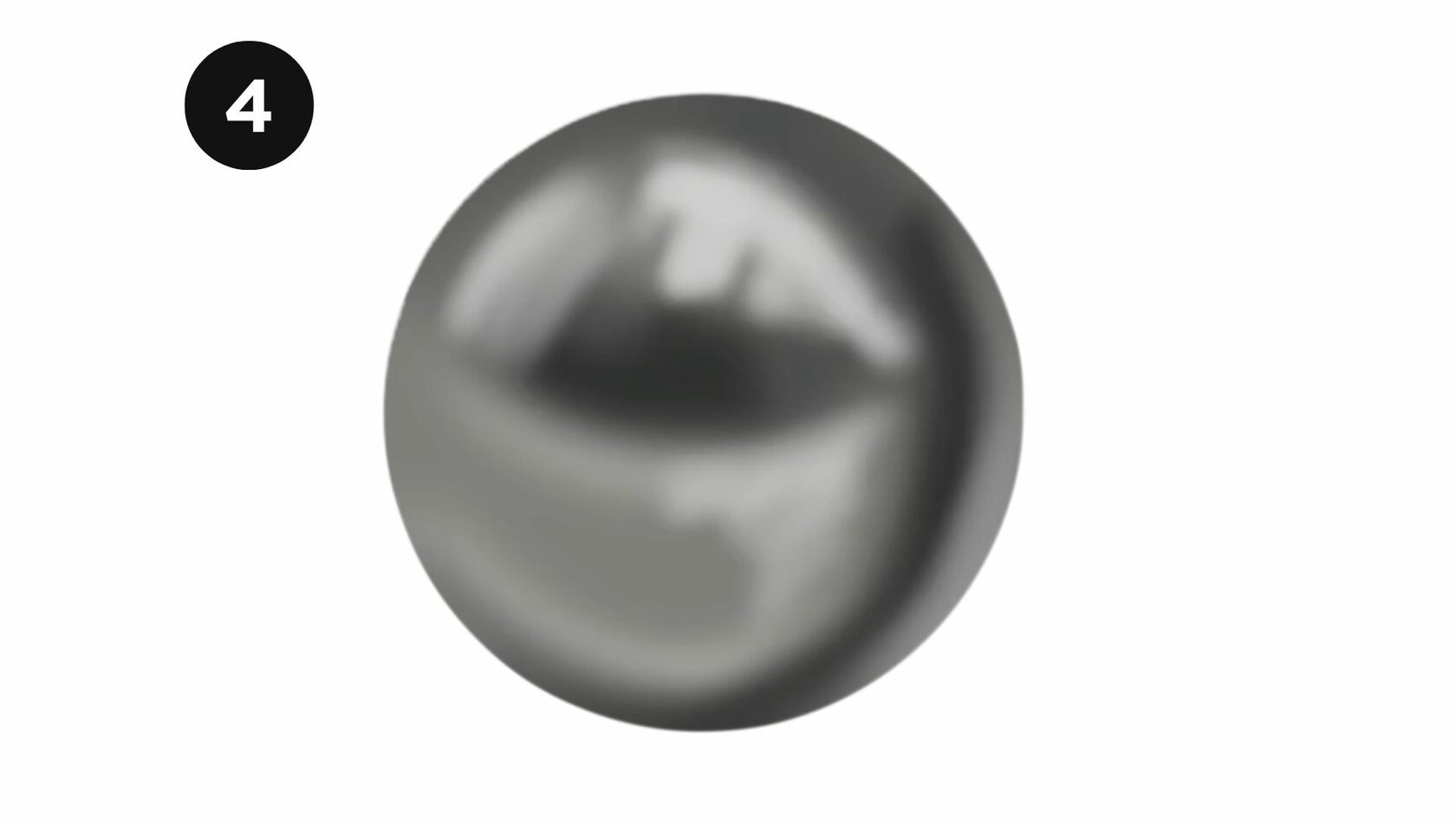
Create Shadows: Determine the areas of the object that would be in shadow and add shadows using a darker shade of the base color. Use a soft, round brush with low opacity to blend the shadows into the surrounding areas, creating smooth transitions between light and shadow.

Refine Details: Once the highlights and shadows are in place, take time to refine the details of the metallic surface. Add texture, imperfections, and reflections to enhance the realism of the object. Experiment with different brushes and techniques to achieve the desired effect.

Final Touches: Step back and assess your artwork, making any necessary adjustments to balance light, shadow, and texture. Add final touches such as glints of light, specular highlights, or reflections to enhance the metallic appearance of the object.
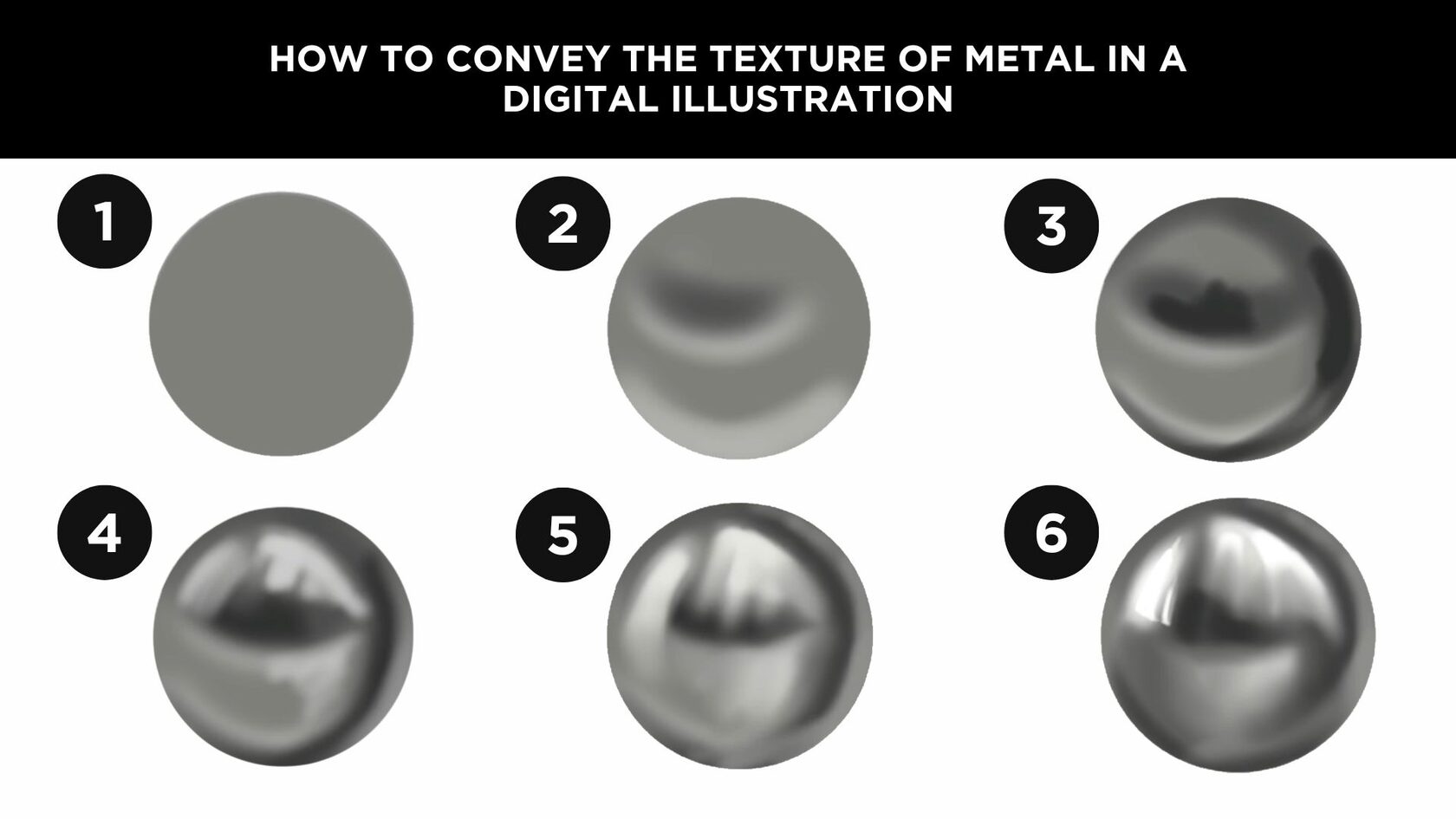
Conclusion
Mastering metallic surfaces in Procreate requires a combination of technical skill, artistic intuition, and experimentation. By understanding the characteristics of metallic materials and utilizing Procreate's tools and techniques effectively, you can create digital artwork that captivates and inspires.
Whether you're painting a futuristic spacecraft, a majestic suit of armor, or a treasure trove of ancient artifacts, the ability to render metallic textures in Procreate will elevate your digital illustrations to new heights. So grab your Apple Pencil, fire up Procreate, and embark on the journey of painting texture and mastering metallic surfaces in your digital artwork.
Whether you're painting a futuristic spacecraft, a majestic suit of armor, or a treasure trove of ancient artifacts, the ability to render metallic textures in Procreate will elevate your digital illustrations to new heights. So grab your Apple Pencil, fire up Procreate, and embark on the journey of painting texture and mastering metallic surfaces in your digital artwork.