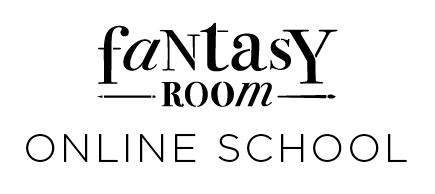8
sections
16
hours
16
tutorials
Jump into the digital interior design sketching as we show you to the powerful tools and cool features of Procreate, helping you learn how to draw interior design spaces well and in your own signature style.
Learn how to use the Procreate app, check out its big set of brushes, and set free your ideas to make amazing interior designs. In this course, you'll get into the details of how to make different textures and render materials digitally.
Explore the rules of drawing with a one and two-point variations to make it look real, start creating images in depth and size. Go into making floor plans and learn the fundamentals of drawing various types of rooms, including living rooms, bedrooms, kitchens, bathrooms, hallways, and dining rooms.
Learn how to use the Procreate app, check out its big set of brushes, and set free your ideas to make amazing interior designs. In this course, you'll get into the details of how to make different textures and render materials digitally.
Explore the rules of drawing with a one and two-point variations to make it look real, start creating images in depth and size. Go into making floor plans and learn the fundamentals of drawing various types of rooms, including living rooms, bedrooms, kitchens, bathrooms, hallways, and dining rooms.
the course includes
Level: beginner
Format: video tutorials and feedback from tutor (optional)
Certificate of completion: available for Pro and Premium rate plan members
Acсess to the classes for one year
Duration: 16 video tutorials (16 hours)
Software: You will need iPad, Apple Pencil and Procreate app
Interior designers
who want to showcase their professional works
NOVIOUS
designers
designers
who want to master the interior design and work for customers
Anyone who is in love with creativity
the hobby could become a profession
ANYONE
who want to illustrate their ideas and develop their interior drawing skills
WHO NEEDS THIS COURSE?
PROGRAM
[SECTION 1]
Introduction to Procreate
[SECTION 2]
Exploring volume: techniques for creating depth
[SECTION 4]
PERSPECTIVE WITH 1 AND 2 POINTS OF VARIATION
[SECTION 3]
Creating different textures, rendering materials
[SECTION 5]
Mastering interior details
[SECTION 6]
Floor plan
[SECTION 8]
Quick sketch of Commercial interior
[SECTION 7]
Drawing various types of room
STUDENTS' ARTWORKS


- Professional interior designer, artist at Fantasy Room Online School
- 9 years of professional experience
- More than 150 completed projects for Ukrainian and international customers
- Teaching interior design sketching and digital art
Alexandra Parshyna
TUTOR
START

16 video classes

Additional materials: schemes, instructions, references

1-Year-Access
$49
$98 -50%
PREMIUM

PRO PLAN +

3 private Zoom classes with your tutor [1 hour each class]

Develop a professional portfolio for your interior designer career with personalized support from your tutor
CHOOSE YOUR RATE PLAN
PRO
$249

START PLAN +

Certificate
$169

Constructive feedback on your submitted homework from tutors. How it works?

Tutor's feedback offers several significant benefits:
Personalized Guidance: Students receive personalized feedback from an experienced tutor who can provide insights tailored to their individual style, strengths, and areas for improvement.
Accelerated Learning: Direct feedback accelerates the learning process by pinpointing areas that need attention. This targeted approach allows students to make quicker progress and build a strong foundation in fashion illustration.
Visual Annotations: Through images with notes and corrections, tutors can visually annotate student work, pointing out specific details or suggesting alternative approaches. Visual feedback is often more impactful and easier to comprehend, aiding in better understanding and retention of lessons.
Accelerated Learning: Direct feedback accelerates the learning process by pinpointing areas that need attention. This targeted approach allows students to make quicker progress and build a strong foundation in fashion illustration.
Visual Annotations: Through images with notes and corrections, tutors can visually annotate student work, pointing out specific details or suggesting alternative approaches. Visual feedback is often more impactful and easier to comprehend, aiding in better understanding and retention of lessons.
Contact Us for Inquiries or Assistance
If you need help with our classes, have questions, or want to share ideas, we’re here for you! Just fill out the form and our team of managers will respond quickly.

Contact Us for Inquiries or Assistance
If you need help with our classes, have questions, or want to share ideas, we’re here for you! Just fill out the form and our team of managers will respond quickly.
Full refund within 10 days of your purchase.
No questions asked.
No questions asked.

YOU WILL NEED

iPad Pro (recommended) or iPad with Apple Pencil support

Apple Pencil

Install Procreate for iPad

Sample lessons
Feel free to preview these sample lessons for free
Procreate Introduction
Texture of metal
02
Also depending on a plan that you have chosen, you get access to the private Skype calls
04
If you have the self-paced package without homework review, you can work at your own pace without feedback. Access to the materials for one year.
06
If you have chosen the Premium package, it includes 3 Skype lessons with a teacher and individual portfolio development.
08
We support our top students by providing them with our client platform and promoting them on our social media channels.
How does it work?
01
You get access to the video classes, homework and additional materials immediately after the purchase
03
Additional materials for your portfolio
07
All assignments are thoroughly reviewed within 1-3 days, and each course participant receives a detailed response with recommendations.
If you have a plan including instructor's feedback, the support starts from the moment you submit the first project and lasts for one year. After you finished your project, you need to take a picture of it and submit it
05
Our courses consist of pre-recorded video tutorials. You will have access to tutorials online using any digital device, allowing you to watch them at your convenience. Feel free to watch and rewatch them as many times as you need, allowing you to learn at your own pace.
The student uploads homework assignments to their personal account or sends them via email. Within 1-3 business days, the student receives a detailed analysis of their work and recommendations from the teacher via email.
We offer three pricing plans for the course, each with varying levels of tutor's support:
- Start package provides access to video lessons.
- Pro package includes video lessons and personalized homework check by the tutor. You can upload your assignments to your personal account and receive feedback via email.
- Premium package grants access to video lessons, personalized homework check, and the opportunity for 3 Skype lessons with the teacher.
You have the option to make payment in any currency. The conversion will be done at the exchange rate provided by your bank at the time of the transaction. If you experience any difficulties with the payment process, please don't hesitate to contact us. You can reach out to us through the support chat window located in the bottom right corner of your screen, via WhatsApp, or by sending an email to service@fantasyroom.online. We're here to assist you.
You will have access to the courses for a duration of 1 year starting from the moment you register for the course.
Each course has its own unique set of materials required. You can find a detailed list of materials on the page dedicated to each course. This list will help you prepare and gather the necessary supplies for the training.
We have classes for all levels, even for those with zero drawing experience. In general, artists at all levels can benefit from these courses—whether beginner, intermediate or advanced.
The Pro and Premium plans offer the opportunity to obtain a certificate of course completion. The certificate will include the student's name, the title of the course, and the total number of instructional hours completed. It will be sent to you via email in PDF format.
We offer a guaranteed refund period of 5 days for the course. If, within this period, you find that the course does not meet your expectations, you can reach out to our support team and request a refund. We are committed to ensuring your satisfaction with our courses.
The online course "Interior Design Sketching in Procreate" helps a wide range of people who interested in learning how to draw and showcase their design ideas . Let's look at who might benefit from this class and their reasons:
Interior Designers: People hoping to become pro interior designers will get key sketching skills at this online course. Knowledge how to draw design plans well is key to showing ideas clearly to customers and working teams. Drawing lets designers share their ideas well, which leads to happy clients and work that turns out well.
Architecture Students: Those studying architectural design get a lot from sketching interior designs. Drawing is a big part of making buildings, and being good at it makes the building plans more clear and sharp. This class helps students get better at drawing, so they can make good visuals of their building ideas.
House Owners and DIY Fans: Even folks with no official design training can use drawing skills for their projects. House owners who want to fix up or style their homes can plan and see their ideas by drawing them. Drawing lets house owners try different room layouts, furniture spots, and look details before changing their place for real.
Room Stylists and Dressers: Space stylists and dressers boost their work talents by learning to draw designs. Drawing helps these pros share ideas fast with clients and sellers, making choices easier. Plus, drawing lets them try out design choices and play with styles, so they give clients what they want.
Design Lovers and Hobby Doers: Even hobbyists who love design can get something from drawing skills. Drawing is a fun way to put design dreams on paper, and lets hobbyists use their minds to play. Learning to draw gives fans the power to make their design dreams real on paper, and they value the design art more.
In short, the online course "Interior Design Sketching in Procreate" is good for anyone wanting better design skills for fun or work. From hopeful designers to house owners doing DIY, being good at interior drawing opens a world of fun chances and lets people make their design dreams come true.
Interior Designers: People hoping to become pro interior designers will get key sketching skills at this online course. Knowledge how to draw design plans well is key to showing ideas clearly to customers and working teams. Drawing lets designers share their ideas well, which leads to happy clients and work that turns out well.
Architecture Students: Those studying architectural design get a lot from sketching interior designs. Drawing is a big part of making buildings, and being good at it makes the building plans more clear and sharp. This class helps students get better at drawing, so they can make good visuals of their building ideas.
House Owners and DIY Fans: Even folks with no official design training can use drawing skills for their projects. House owners who want to fix up or style their homes can plan and see their ideas by drawing them. Drawing lets house owners try different room layouts, furniture spots, and look details before changing their place for real.
Room Stylists and Dressers: Space stylists and dressers boost their work talents by learning to draw designs. Drawing helps these pros share ideas fast with clients and sellers, making choices easier. Plus, drawing lets them try out design choices and play with styles, so they give clients what they want.
Design Lovers and Hobby Doers: Even hobbyists who love design can get something from drawing skills. Drawing is a fun way to put design dreams on paper, and lets hobbyists use their minds to play. Learning to draw gives fans the power to make their design dreams real on paper, and they value the design art more.
In short, the online course "Interior Design Sketching in Procreate" is good for anyone wanting better design skills for fun or work. From hopeful designers to house owners doing DIY, being good at interior drawing opens a world of fun chances and lets people make their design dreams come true.
OTHER COURSES
Dreams come true
with Fantasy Room
with Fantasy Room
Join our full online class on Interior Design Sketching in Procreate!
In this course, you'll get a quick guide to Procreate and its bits, like a look at the user space and easy tools to help you begin.
Procreate is an app for iPad, so it's simple to jot down ideas when you're out or at home, no need for big gear or pages. With Procreate's clear user space and smooth tools, creators can draw fast, try out new things, and make their work better, all quicker than the old way.
Procreate lets you use layers, so artists can change things with no mess - they won't hurt the first picture. This ease lets artists test out various looks and fix things quick.
Start to learn about size, with ways to make your pictures look deep, master texture, and show off stuff in a digital way. Get good at key views, like one-spot and two-spot views for seats, and get better at detailing inside, like sofas, lights, floor covers, and decor.
We'll go over floor shapes and help you sketch out different home spaces - like sitting areas, sleep spots, cook spots, wash spots, paths, and eating spots. Also, get to try drawing quick pictures of business spots like coffee spots and beauty shops.
Sign up now and start to bring amazing room designs to life with Procreate!
In this course, you'll get a quick guide to Procreate and its bits, like a look at the user space and easy tools to help you begin.
Procreate is an app for iPad, so it's simple to jot down ideas when you're out or at home, no need for big gear or pages. With Procreate's clear user space and smooth tools, creators can draw fast, try out new things, and make their work better, all quicker than the old way.
Procreate lets you use layers, so artists can change things with no mess - they won't hurt the first picture. This ease lets artists test out various looks and fix things quick.
Start to learn about size, with ways to make your pictures look deep, master texture, and show off stuff in a digital way. Get good at key views, like one-spot and two-spot views for seats, and get better at detailing inside, like sofas, lights, floor covers, and decor.
We'll go over floor shapes and help you sketch out different home spaces - like sitting areas, sleep spots, cook spots, wash spots, paths, and eating spots. Also, get to try drawing quick pictures of business spots like coffee spots and beauty shops.
Sign up now and start to bring amazing room designs to life with Procreate!
© Fantasy Room 2014–2025
service@fantasyroom.online
All rights reserved