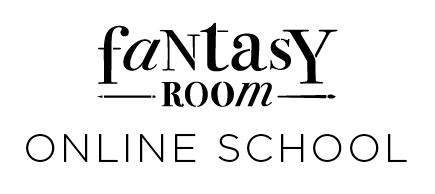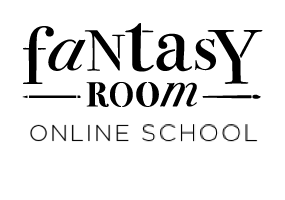Procreate
indispensable program for
the modern illustrator
let’s compare Procreate with other programs
But after trying some of them, for example, ArtRage, Adobe Sketch or, now it's called, Adobe Fresco, Adobe Photoshop, I realized that Procreate is the most convenient for me.
Although Photoshop is considered the industry standard and there is little you can't do with this program, it can be overwhelming for a beginner at first. A complex interface with a lot of small icons can be intimidating and confusing, and this is the reason why I refuse to draw in this particular program for now.
The Art Rage program is perfect for those who want to experience the beauty of graphic oil and pastel painting!
The Art Rage program is perfect for those who want to experience the beauty of graphic oil and pastel painting!
WHAT ArE PROCREATE BENEFITS?

This program fulfills completely all the tasks that I set for creating illustrations! Yes, of course, you will find the same functions in all above-mentioned apps, but for some reason in Procreate it is much easier and more comfortable for me to draw.
Our online school features many courses on the iPad in Procreate
for adults and children in a variety of areas.
Training from 0 for those who take a drawing tablet for the first time and experienced artists who want to improve their skills!
Today, almost all types of illustrations can be done digitally in the Procreate program: be it fashion, calligraphy, interior sketching, or even make an imitation of manual techniques!
Our online school features many courses on the iPad in Procreate
for adults and children in a variety of areas.
Training from 0 for those who take a drawing tablet for the first time and experienced artists who want to improve their skills!

ANIMAL SKETCH


DRAWING HUMAN


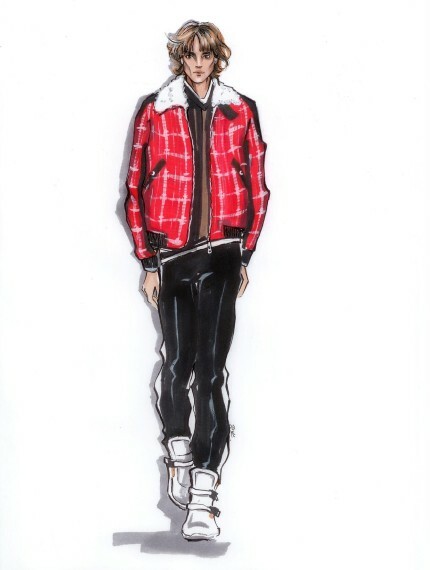
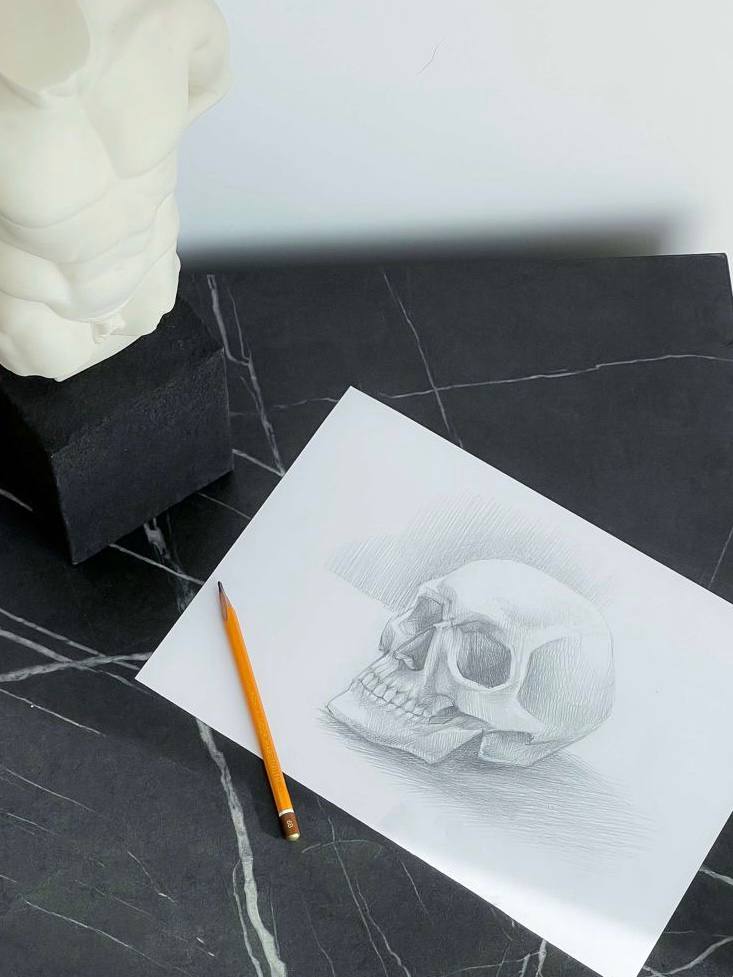

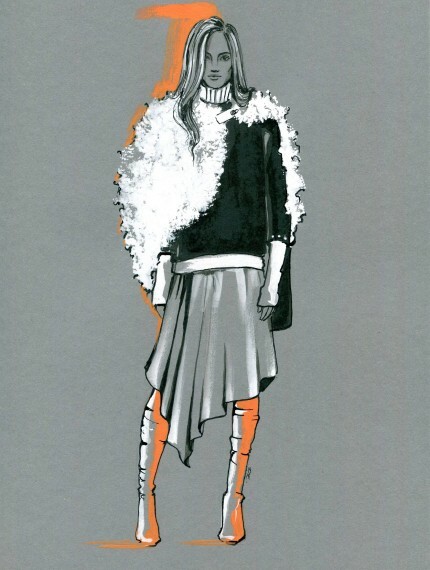


The disadvantages of Procreate is that the program only works on Apple devices, although there are craftsmen who install the program on Android too! But I can’t say anything about the quality of this program on Android devices.
But even here, the dimensions of the canvas are partly dependent on the RAM of your device. The more RAM, the more layers and size you can afford. But that's for now! The program is constantly being improved and in each update more and more new features and functions appear.

Watch a video on how to set up Procreate
Let's conclude:
So, as an advantage, we may definitely mention: an intuitive interface, a huge of variety of brushes, an ability to create animations and 3D drawings, functions for drawing in isometric, perspective, symmetry, an ability to create canvases of different sizes and save them in various formats such as PNG, JPG, TIFF and even PSG.
So, friends, try different programs, choose the best for yourself and draw!
So, as an advantage, we may definitely mention: an intuitive interface, a huge of variety of brushes, an ability to create animations and 3D drawings, functions for drawing in isometric, perspective, symmetry, an ability to create canvases of different sizes and save them in various formats such as PNG, JPG, TIFF and even PSG.
So, friends, try different programs, choose the best for yourself and draw!