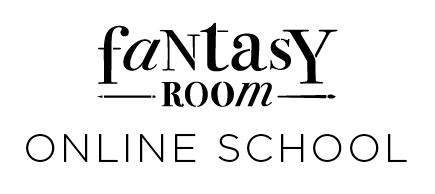Meet Your Course
Instructor
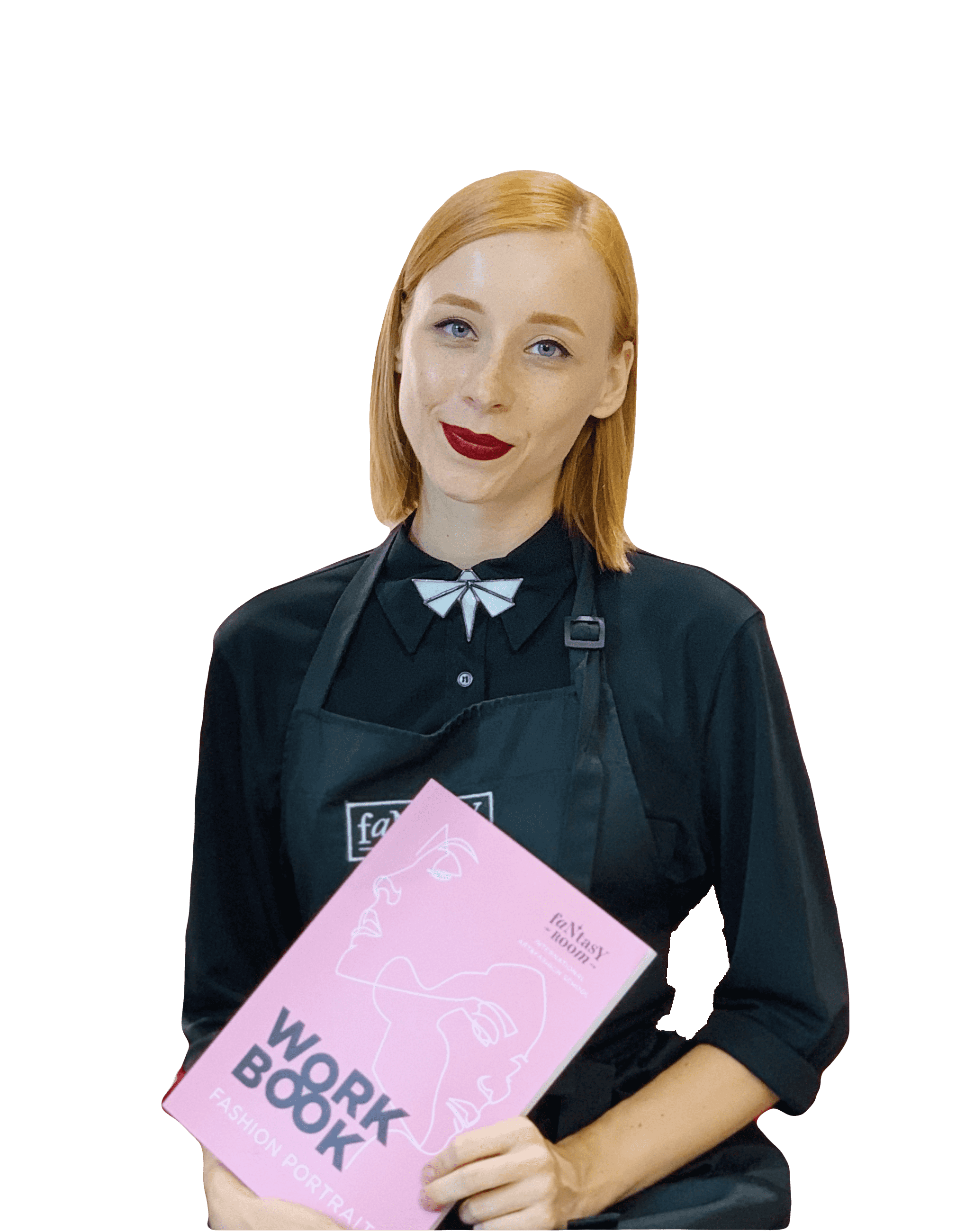
Olga Khomich - Professional animator and fashion-illustrator in Fantasy Room Online School
Created over 400 commercial illustrations and animations for various brands
More then 7 years of professional experience


Level: beginner
Format: video tutorials and feedback from tutor (optional)
Certificate of completion: available for Pro and Premium rate plan members
Acсess to the classes for one year
Duration: 6 video tutorials (3 hours)
Software: You will need iPad, Apple Pencil and Procreate app



This course is divided into six tutorials. You'll learn to move objects in the frame, make smooth transitions between frames, control how fast objects move, and try out popular technique of fluid motion in the frame. We'll also go into animating logos playing with text, and getting good at adding retro textures to our clips.
Step by step, we will end up making an ad commercial animation for the big Heinz ketchup . These ways are core bits for making animations, helping you make simple animations of products, cool business card animations, and active logo animations.
This is just the start of what you can do in animation, but it is a big step on starting your path in moving art.
Step by step, we will end up making an ad commercial animation for the big Heinz ketchup . These ways are core bits for making animations, helping you make simple animations of products, cool business card animations, and active logo animations.
This is just the start of what you can do in animation, but it is a big step on starting your path in moving art.
Course includes

02
You can practice at your convenience and from anywhere. Lessons can be viewed an unlimited number of times on any device.
04
If you have a rate plan without a homework check, then you are working at your own pace without feedback. Access to materials for 1 year.
How does it work?
01
Immediately after purchasing the course, you gain instant access to your personal account, where you'll find all video lessons, assignments, and supplementary materials.
03
Depending on the selected rate plan, there is a form with a homework check by the course author, private Skype lessons, and portfolio preparation.
PROGRAM

Get to know the Procreate animation tools and learn how to use them effectively. We will learn to set up the canvas for work, analyze the basics of animation, perform simple exercises for training, and also practice creating simple animations.
In the second lesson, we already start creating a product advertisement using Heinz ketchup as an example. Let's learn how to insert an object into the frame. We will work on the first appearance of our product.
In this lesson, we will analyze an interesting and most often used technique - the course of a liquid or a wave. This effect is very suitable for changing the background in the frame, for example. Or to make the logo disappear or appear in the frame.
In this tutorial, we'll learn a fairly complex text logo effect. Logo animation is an important element in advertising animation. It should draw attention to the logo and be memorable.
In this tutorial, we continue with the animation of the logo and also add a tomato effect that hints to the viewer that the ketchup is made from a lot of natural tomatoes.
We create an aging effect, like a retro film, using texture files. It's a fairly simple effect, but it will make your work stand out from the crowd. It seems to me that adding texture is an original solution. Plus textures and effects can be very different - show your imagination and look for different possible special effects for animation.
CHOOSE YOUR RATE PLAN
and use the -50% discount
PRO 298$
Learning with Tutor
149$
- 6 lessons (3 hours)
- supplementary materials
- 1-Year-Access
- Constructive feedback on your submitted homework from tutor
PREMIUM 580$
Learning with Tutor + Portfolio Development
290$
- 6 lessons (3 hours)
- supplementary materials
- 1-Year-Access
- Constructive feedback on your submitted homework from tutor
- 3 private Zoom classes with your tutor [1 hour each class]
- Develop a professional portfolio for your animator career with personalized support from your tutor
Full refund within 10 days of your purchase.
No questions asked.
No questions asked.

YOU WILL NEED

iPad Pro (recommended) or iPad with Apple Pencil support

Apple Pencil

Install Procreate for iPad
Our courses consist of pre-recorded video tutorials. You will have access to tutorials online using any digital device, allowing you to watch them at your convenience. Feel free to watch and rewatch them as many times as you need, allowing you to learn at your own pace.
The student uploads homework assignments to their personal account or sends them via email. Within 1-3 business days, the student receives a detailed analysis of their work and recommendations from the teacher via email.
We offer three pricing plans for the course, each with varying levels of tutor's support:
- Start package provides access to video lessons.
- Pro package includes video lessons and personalized homework check by the tutor. You can upload your assignments to your personal account and receive feedback via email.
- Premium package grants access to video lessons, personalized homework check, and the opportunity for 3 Skype lessons with the teacher.
You have the option to make payment in any currency. The conversion will be done at the exchange rate provided by your bank at the time of the transaction. If you experience any difficulties with the payment process, please don't hesitate to contact us. You can reach out to us through the support chat window located in the bottom right corner of your screen, via WhatsApp, or by sending an email to service@fantasyroom.online. We're here to assist you.
You will have access to the courses for a duration of 1 year starting from the moment you register for the course.
Each course has its own unique set of materials required. You can find a detailed list of materials on the page dedicated to each course. This list will help you prepare and gather the necessary supplies for the training.
We have classes for all levels, even for those with zero drawing experience. In general, artists at all levels can benefit from these courses—whether beginner, intermediate or advanced.
The Pro and Premium plans offer the opportunity to obtain a certificate of course completion. The certificate will include the student's name, the title of the course, and the total number of instructional hours completed. It will be sent to you via email in PDF format.
We offer a guaranteed refund period of 5 days for the course. If, within this period, you find that the course does not meet your expectations, you can reach out to our support team and request a refund. We are committed to ensuring your satisfaction with our courses.
OTHER COURSES
Learn a Top Skill with Easy Procreate Animation Online Course
designed to teach you the fundamentals of frame-by-frame animation
- Boost Your PortfolioAdd cool animated images to your art portfolio to show off the new animation tricks you learned.
- Make Great Animations for Social MediaPick up how to make amazing animations just right for your social media posts, to really draw people's eyes.
- Create Fun, Loopable GIFsLearn how to make fun GIFs that play over and over, perfect to catch folks' attention online.
- Expand Your Skill SetLearn more about animation, giving you a chance to do more and charge more for your work.
© Fantasy Room 2014–2025
service@fantasyroom.online
All rights reserved