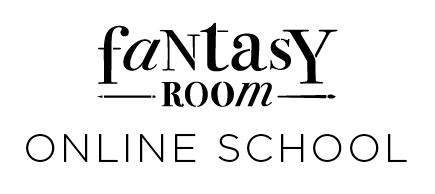8
sections
19
hours
10
art works
Our online course, Commercial Illustration in Procreate, is great for people who want to learn how to draw images for business use.
This course has more than 10 detailed tutorials on making digital drawings using an iPad. You'll get useful tips for working with Procreate, and learn to use Adobe Photoshop.
During the course, you'll make moodboards, art collages, patterns for surfaces and products, web images, logos, and work with customers. After the course, you'll have a professional portfolio!
This course has more than 10 detailed tutorials on making digital drawings using an iPad. You'll get useful tips for working with Procreate, and learn to use Adobe Photoshop.
During the course, you'll make moodboards, art collages, patterns for surfaces and products, web images, logos, and work with customers. After the course, you'll have a professional portfolio!
WHAT WILL WE DRAW?
the course includes

Acсess to the classes for one year
Hometask for every block
Certificate

Watch the videos at convenient time for you
Feedback from a teacher

Step by step tutorials for any level
ARtists
who want to showcase their professional works
For commercial illustrators
who want to master the fashion direction and work for customers
Anyone who is in love with creativity
the hobby could become a profession
ANYONE
who want to illustrate their ideas and develop their digital drawing skills
WHO NEEDS THIS COURSE?
PROGRAM
[2 video classES]
LESSON 1. INTODUCTION TO PROCREATE
[2 video classES]
LESSON 2. MOODBOARD
[1 video class]
LESSON 4. YOUTUBE COVER
[2 video classES]
LESSON 3.
ART COLLAGE
ART COLLAGE

SECTION 1. INTODUCTION TO PROCREATE
Working with brushes and layers. Basic Techniques
Basic tricks in Procreate.

LESSON 2. MOODBOARD
What is a mood board and why do you need it? As you can guess from the name, it is a board that reflects your mood. This is a set of photos, colour palettes, textures, and slogans that reflect the idea of your future project. Such mood boards are used widely from fashion design to architectural projects. Before creating a collection, fashion designers must first create a mood board of the future collection on which the colour scheme, mood and general style of the mood board is based.
LESSON 3. ART COLLAGE
Getting familiar to art collage.
LESSON 4. YOUTUBE COVER
Digital collages now are widely used for personal blogs or even business! One of the spheres is YouTube covers. Let’s try to make cover together.
[1 video class]
LESSON 5. ILLUSTRATION
[2 video classES]
LESSON 6. ANIMATION
[1 video class]
LESSON 7. FLORAL POSTER
[3 video classES]
LESSON 7. 3D MODELS IN PROCREATE
LESSON 5. CREATING POSTER
Posters are designed to be both eye-catching and informative. Posters may be used for many purposes. They are a frequent tool of advertisers (particularly of events, musicians, and films), and other groups trying to communicate a message.
Posters and postcards creating is important field for artist because its in-demand direction in commercial art.
Posters and postcards creating is important field for artist because its in-demand direction in commercial art.

LESSON 6. ANIMATION
We create commercial animation for a cosmetic brand.
LESSON 7. 3D MODELS IN PROCREATE
Introduction into creating 3d models.

LESSON 7. FLORAL POSTER
Posters are designed to be both eye-catching and informative. Posters may be used for many purposes. They are a frequent tool of advertisers (particularly of events, musicians, and films), and other groups trying to communicate a message.
Posters and postcards creating is important field for artist because its in-demand direction in commercial art.
Posters and postcards creating is important field for artist because its in-demand direction in commercial art.
[1 video class]
LESSON 8. Instagram Highlights
[3 video classES]
LESSON 9. CREATING A CHARACTER FOR THE SITE
[1 ВИДЕО УРОК]
УРОК 20. ФЛОРИСТИЧЕСКИЙ ПОСТЕР
[1 video class]
LESSON 10. POSTCARD
LESSON 8. Instagram Highlights
Learn how to create Instagram Highlights, how to change names, covers or design appealing icons that will attract profile visitors to become followers.

LESSON 9. CREATING A CHARACTER FOR THE SITE
A character as a site design tool, how creating a character map makes a site more selling.
LESSON 10. POSTCARD
Posters are designed to be both eye-catching and informative. Posters may be used for many purposes. They are a frequent tool of advertisers (particularly of events, musicians, and films), and other groups trying to communicate a message.
Posters and postcards creating is important field for artist because its in-demand direction in commercial art.
Posters and postcards creating is important field for artist because its in-demand direction in commercial art.
STUDENT WORKS


• Calligrapher, illustrator and graphic designer
• More then 3 years of professional experience
• Cooperation with TOP brands of art materials (Sketchmarker, Hahnemühle)
• Pictures, illustrations and prints, logos, for private customers
SASHA CHAIKOVSKAYA
TUTOR
START

10 classes

Additional materials: schemes, instructions, references

Access for 1 year
$89
$178 - 50%
pro

10 classes

Additional materials: schemes, instructions, references

Access for 1 year

6 creative tasks

Certificate

Homework check
$249
$498 - 50%
CHOOSE YOUR RATE PLAN
PREMIUM

10 classes

Access for 1 year

Certificate

6 creative tasks

Portfolio development
$399

$798 - 50%
3 skype classes with the author of the course

Additional materials: schemes, instructions, references

Full refund within 10 days of your purchase.
No questions asked.
No questions asked.

YOU WILL NEED

iPad Pro (recommended) or iPad with Apple Pencil support

Apple Pencil

Install Procreate for iPad
Ruth
"After the course, I learned how to do commercial illustrations well. I also feel more sure about making art that fits industry rules. I'm all set to start a job as a commercial illustrator, with the stuff I gained from this course."

WHAT STUDENTS ARE SAYING

review of "Commercial Illustration in Procreate"
⭐⭐⭐⭐⭐
Cheryl
"If you want to unlock your strong creative skills and join the cool world of commercial illustration, you should totally try the "Commercial Illustration in Procreate" course. You'll be amazed, inspired, and have the tools to make a career out of your art. Get ready to own the digital art world!"

WHAT STUDENTS ARE SAYING

review of "Commercial Illustration in Procreate"
⭐⭐⭐⭐⭐
02
Also depending on a plan that you have chosen, you get access to the private Skype calls
04
If you have the self-paced package without homework review, you can work at your own pace without feedback. Access to the materials for one year.
06
If you have chosen the Premium package, it includes 3 Skype lessons with a teacher and individual portfolio development.
08
We support our top students by providing them with our client platform and promoting them on our social media channels.
How does it work?
01
You get access to the videos, homework and additional materials immediately after the purchase
03
Additional materials for your portfolio
07
All assignments are thoroughly reviewed within 1-3 days, and each course participant receives a detailed response with recommendations.
If you have a plan with instructor's feedback, the support and feedback starts from the moment you submit the first project and lasts for a year. After you finished your project, you need to take a picture of it and submit it
05
Our courses consist of pre-recorded video tutorials. You will have access to tutorials online using any digital device, allowing you to watch them at your convenience. Feel free to watch and rewatch them as many times as you need, allowing you to learn at your own pace.
The student uploads homework assignments to their personal account or sends them via email. Within 1-3 business days, the student receives a detailed analysis of their work and recommendations from the teacher via email.
We offer three pricing plans for the course, each with varying levels of tutor's support:
- Start package provides access to video lessons.
- Pro package includes video lessons and personalized homework check by the tutor. You can upload your assignments to your personal account and receive feedback via email.
- Premium package grants access to video lessons, personalized homework check, and the opportunity for 3 Skype lessons with the teacher.
You have the option to make payment in any currency. The conversion will be done at the exchange rate provided by your bank at the time of the transaction. If you experience any difficulties with the payment process, please don't hesitate to contact us. You can reach out to us through the support chat window located in the bottom right corner of your screen, via WhatsApp, or by sending an email to service@fantasyroom.online. We're here to assist you.
You will have access to the courses for a duration of 1 year starting from the moment you register for the course.
Each course has its own unique set of materials required. You can find a detailed list of materials on the page dedicated to each course. This list will help you prepare and gather the necessary supplies for the training.
We have classes for all levels, even for those with zero drawing experience. In general, artists at all levels can benefit from these courses—whether beginner, intermediate or advanced.
The Pro and Premium plans offer the opportunity to obtain a certificate of course completion. The certificate will include the student's name, the title of the course, and the total number of instructional hours completed. It will be sent to you via email in PDF format.
We offer a guaranteed refund period of 5 days for the course. If, within this period, you find that the course does not meet your expectations, you can reach out to our support team and request a refund. We are committed to ensuring your satisfaction with our courses.
Learn to use Procreate to create digital drawings.
Start our Procreate online course now and improve your digital drawing skills.
- Learn to Create Stunning Illustrations on Your iPad from Scratch with ProcreateDiscover the power of Procreate and start creating amazing digital drawings. Our online course will help you to make great artworks on your iPad. Try it and show your ideas digitally.
- Draw and Earn: Learn to Make Money with ProcreateMake money from your art with our Procreate course. Learn to make album covers, book art, YouTube stuff, and more. Earn from your art now.
- Step-by-Step Procreate Drawing Lessons by Experienced InstructorsOur online Procreate course gives step-by-step lessons. Our teachers will help you make great art with Procreate. Join us and draw like a pro.
- Get Inspired and Create Your Own Worlds in Our iPad Art ClassesTake our iPad art classes and be creative. Learn new things and make your artworks on your iPad. Join us to meet other artists.
- Discover Your Style in Digital ArtFind your style with our Procreate class. Learn how to make your own art with our class. Join us and be unique.
- Build Your Commercial Illustrator PortfolioShow your skills with our Procreate class. Learn to make art that gets clients. Build a good portfolio.
OTHER COURSES
Sketching in Procreate can be used in many jobs. Here are some examples:
1. Digital Art: Procreate is a best app for artists. They can make detailed sketches, art, characters, and story images easily using of many brushes and simple design.
2. Graphic Design: Procreate is used for designing. Designers can draw logos, layouts, and art in Procreate. It's good for drawing clean lines, testing colors, and making changes.
3. Animation: Procreate can make hand-drawn animations. Artists can draw key pictures and make frame-by-frame art in the app. They can see past and next pictures for smooth animations.
4. Storyboarding: Filmmakers and artists use Procreate for planning scenes. Drawing in Procreate helps in planning camera views and transitions, making it easy to show their plan for a film.
5. Concept Art: Artists use Procreate to show ideas for games and movies. They can draw characters, places, and things with many tools in Procreate.
6. Product Design: Drawing in Procreate is good for making early designs or sketches. The app's tools make it easy to test many ideas fast.
7. Fashion Design: Fashion people use Procreate to draw clothes and patterns. The app can draw like real art and use many brushes.
There are many jobs where drawing in Procreate can be useful. Many people in art and design like it because it is easy and works for many jobs.
Dreams come true
with Fantasy Room
with Fantasy Room
© Fantasy Room 2014–2025
service@fantasyroom.online
All rights reserved