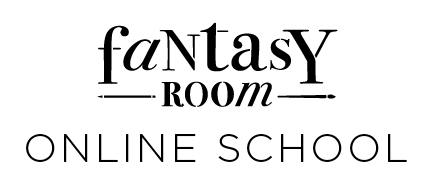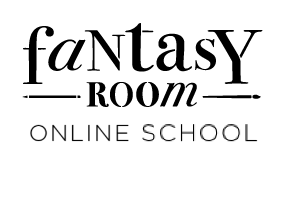Learning illustration online can be effective if you follow a few tips! By following just 5 basic principles, you will notice how training will begin to bring great results. What to do? Let's figure it out together!
Using the wrong canvas size
Using the wrong canvas size is a fairly common problem among beginners because often beginners are impatient to get started and this important detail is simply missed. But when working with digital illustration programs such as Procreate or Photoshop, it is important that your name illustrations are at least 1080p resolution.
Choose 1920 x 1080 pixels if you plan to use them digitally only. If you wish to print your work in the future, use a minimum of 2000 X 1200 pixels at 300 dpi.
Choose 1920 x 1080 pixels if you plan to use them digitally only. If you wish to print your work in the future, use a minimum of 2000 X 1200 pixels at 300 dpi.
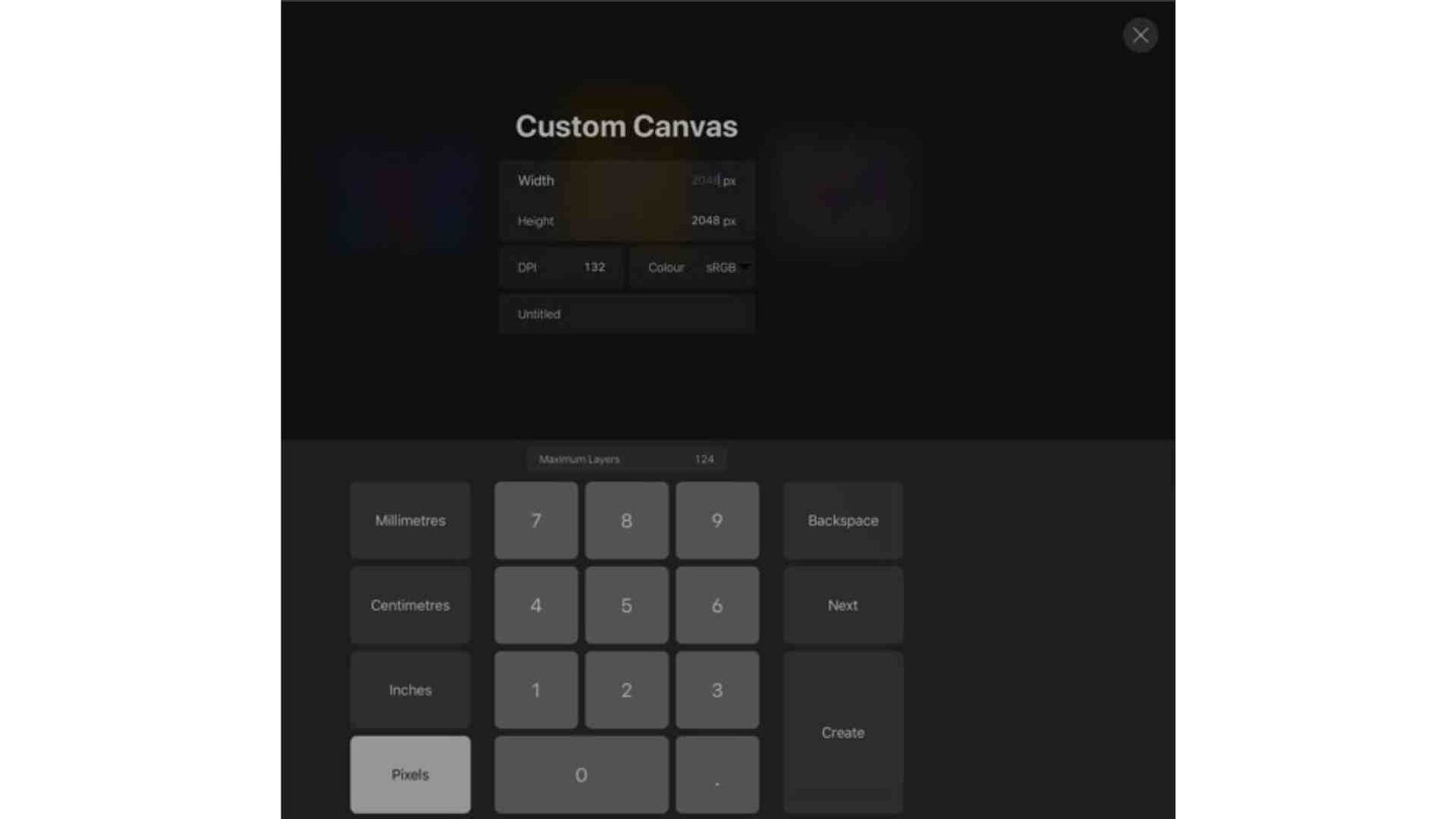
Neglect using references
No matter where you are in your creative journey, there is NEVER any shame in using references.
It is impossible to recreate every detail of the object you are drawing with 100 percent accuracy just from memory. This is where references and moodboards come to our aid!
Studying references is also a great way to improve your understanding of form, composition, and anatomy!
It is impossible to recreate every detail of the object you are drawing with 100 percent accuracy just from memory. This is where references and moodboards come to our aid!
Studying references is also a great way to improve your understanding of form, composition, and anatomy!

Do not use line stabilizer
It would be a mistake not to use the stabilization settings when you are shading your drawing. Stabilization settings exist to help artists make their line art process easier.
We understand that when you're just starting out, it can be difficult to understand all the different settings and brushes associated with digital illustration. If you can't find the brush stabilization settings in your software of choice, be sure to google the FAQ or help on your app of choice's website. Another way to learn about different brushes is to take an online course in Procreate digital illustration for beginners.
We understand that when you're just starting out, it can be difficult to understand all the different settings and brushes associated with digital illustration. If you can't find the brush stabilization settings in your software of choice, be sure to google the FAQ or help on your app of choice's website. Another way to learn about different brushes is to take an online course in Procreate digital illustration for beginners.


And the online course Fashion Illustration in Procreate is ideal for those who want to connect their creative path with fashion. In this course we will also get acquainted with the basic functions of the Procreate application. And then let's move on to creating fashion sketches! We will draw a figure and a portrait, learn how to convey the textures of different fabrics, stylize our illustrations and create animation.
Use soft brushes only
Soft brushes can create great gradients and are great for simple blending. However, when it comes to digital illustration, hard brushes (brushes with a distinct, crisp edge) are incredibly good for creating blocky shapes, sharp shadows, and detail.
They may seem more difficult to work with at first, as they are harder to use for blending and their brush strokes may seem too pronounced. But it is hard brushes that create the effect of depth.
They may seem more difficult to work with at first, as they are harder to use for blending and their brush strokes may seem too pronounced. But it is hard brushes that create the effect of depth.

It is premature to go to detailed figure
Drawing in small details is one of the most fun parts of the illustration process. However, if you start too early it may affect the overall quality of your work. Because it can distract you from creating the important foundations of your drawing: shape, composition and color harmony. This can also cause parts of your drawing to appear overdrawn compared to other areas.
A good way to avoid adding too much detail early on is to scale your illustration down until you're done with the basic shapes and colors.
A good way to avoid adding too much detail early on is to scale your illustration down until you're done with the basic shapes and colors.